Check out how to make hoverboard faster with easy methods and enhance your riding experience. We also cover how you can charge it faster for more convenience as well.
Hoverboards are not only visually pleasing, but they are a great way of transportation for covering short distances. It’s easy to use, convenient, and doesn’t require a dedicated parking space. However, speed can become a limiting factor when riding a hoverboard.
Luckily, you can speed up your hoverboard, which might significantly improve your experience. Also, there are many ways to achieve speed without spending a lot of money to improve your gear.
Let’s check out how to make hoverboard faster with easy steps that you can use safely. We’ll also cover how you can charge your hoverboard faster to enjoy longer rides without wasting time charging it for hours.
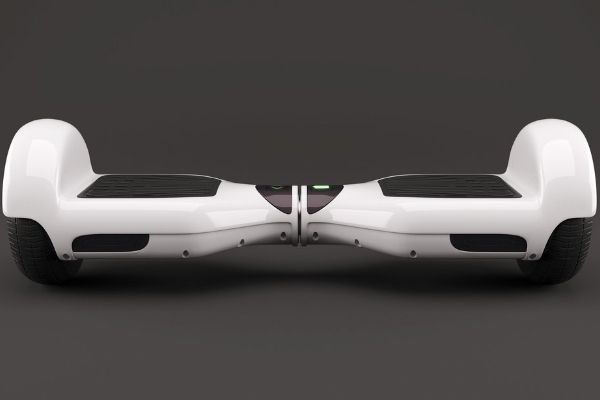
How to Make Hoverboard Faster with Easy Steps
Down below, we’ll check out an easy step-by-step guide that you can use to speed up your hoverboard.
Cleaning up the Hoverboard from the Inside
Junk buildup on the interior can make your hoverboard low on speed. In such cases, you’ll need to clean up the parts inside it, add lubricants to get things going. And most of the time it works like magic. The following steps will guide you in cleaning up the hoverboard from the inside and give it more speed.
Step 1: Get the right tools
First, you need to grab some tools that you’re going to be using. They are nothing fancy. The most basic tools will do the trick just fine.
List of Tools Are-
- A few pieces of paper towel
- A pair of worker gloves
- WD40 spray
- Clean cotton cloth
- A screwdriver
- Lubricant
While most of it is just hanging in your house, you can pick up the tools you don’t have from your local hardware store. Once you have the tools in your hand, move on to the next step.
Step 2: Prepare the Hoverboard for Cleanup
For this method, you need to open the panel of your hoverboard. Also, you need to place a few paper towels under the hoverboard. Just lift it up and place it on the paper towels. That will basically protect the floor from the mess.
Also, make sure to wear your safety gloves so that any of the cleaning solvents don’t affect your skin. Thicker gloves do a wonderful job protecting your skin.
Step 3: Apply the WD40
This is where you start spraying the WD40 inside the hoverboard silver liner which is located outside the hole. Then start spraying it inside, which will get the junk out. It should fall down as you spray, and you can keep spraying until you see the inside cleaned properly.
Step 4: Finishing it up
Now that the inside of your hoverboard is cleaned, it’s time to finish up the process. Take the clean cotton and wipe as much surface as you can. Once you’re done, apply lubricant to get it ready for enhanced speed. Finally, you can attach the panel and your hoverboard is going to have more speed.

Extra Tips to Keep Your Hoverboard Faster
Now that you know how to make your hoverboard go faster, let’s check out some easy tips that you should follow. These will help to keep your hoverboard not losing speed over time.
- Battery check
Sometimes, the battery of your hoverboard can get weak after a few months of use. That can affect the speed of it and you’ll need to replace the battery to make your hoverboard go faster.
In that case, if you’re feeling like your hoverboard has lost speed over time, you need to check the batteries. And if you see that the battery is slowing down your hoverboard, then it’s time to replace the battery. That will speed up the hoverboard and make it as good as new.
- Riding Environment
Another important thing that you must keep in mind with your hoverboard is the riding environment. It’s best to ride it on solid streets and avoid anything else. Some hoverboards are marketed as heavy-duty, dust, and water-resistant. However, you should never take your hoverboard to extreme surfaces. Water, dust, and such objects will damage the hoverboard, and it will lose speed over time. So, make sure to keep the riding environment in check.
- Weight Limit
Every hoverboard comes with a weight limit. You should not put extra weight on your hoverboard. That’s not only going to slow it down, but it might damage the interior mechanism as well.
The weight limit of hoverboards varies from range to range. Higher-end hoverboards have more weight limits than affordable ones. However, you should check the weight limit of your hoverboard and treat it accordingly. That’s going to ensure a good speed along with more longevity to your hoverboard, which is vital.
Fastest Hoverboard
- FLASH HOVERBOARD: A sleek black profile, with high visibility front deck lights and RGB wheel LEDs. The Flash has a high top speed, long range, and heavy-duty off-road design. These hoverboards give you the best ride with our automatic smart self-balancing technology.
- AUDIO FIDELITY: The durable onboard bluetooth speakers can connect to smart devices and play your music in time with the lights on your hoverboard. Listen to your favorite music during your ride. The speakers are powered by the same rechargeable battery as the hoverboard.
How to Make Your Hoverboard Charge Faster
Hopefully, you got the answer to your question about how to make my hoverboard faster. Another issue with hoverboards is that these take a long time to charge in between rides. Let’s check out how you can make it charge faster so that you can enjoy the riding experience without any restrictions.
Step 1: Turn the Hoverboard off
First of all, you need to turn the hoverboard off. To kill the power, you’ll need to press the power button and hold it for almost 5 seconds. That should turn the hoverboard off for almost all the models including Hover-1, Swagtron, Hiboy, etc. out there.
If you want your hoverboard to last longer and maintain good speed, you’ll need to follow simple maintenance steps. And turning it off before putting it in charging mode is one of the most important things that you need to do.
Step 2: Get it in place
Once the hoverboard is switched off, it’s time to put it in place. For that, you should always choose a flat surface.
Place your hoverboard on the flat surface evenly and have both sides on a level. Once you’re done, you can move on to the next level.
Step 3: Fully charge it
Now that you’ve done all the prep work, it’s time to charge your hoverboard. The most important thing that you need to keep in mind is that you must keep track of time. It’s best to plug off the charger right after it reaches 100 percent battery level. That’s going to enhance the longevity of your hoverboard by a lot.
Also, you must never charge your hoverboard overnight. Doing this is more likely going to damage the battery, and that’s not something that you want. An average hoverboard might take 2 to 4 hours to fully charge, which might differ from model to model. Once you’re done charging your hoverboard, it should give you an hour of the ride without any issue.
Another Faster Hoverboard
- It has 400w dual motors that help it climb slopes as steep as 18 degree and lasts over 1 hour and over 10mile range on a single charge, making it the most powerful balance board on the market.
- The sport features stream-lined racing tires increase speed and provide a faster, smoother ride; rated ip56 for solidness and water resistance; easily maneuver through grass, mud and sand on the board built to do more.
FAQ
-
How do you change the speed on a hoverboard?
For most hoverboards, the mode switch setting is the way to go. It allows you to navigate through different speed settings. That way you can easily pick the one that you need.
Also, some models of hoverboards take it to a whole new level. You can control their speed with your phone app. The app sends a signal to the hoverboard and it changes the speed setting without the need for any extra effort.
-
How fast can the fastest hoverboard go?
The fastest hoverboard can speed up to 10 mph, which is quite impressive for a hoverboard to achieve. If we’re talking about regular hoverboards, they can only speed a couple of mph, and that might feel like the most limiting feature of a hoverboard.
However, the Halo Rover X, which is considered to be the fastest hoverboard on the planet right now, can achieve a top speed of up to 10 mph. The competitors are quickly catching up, and it might not be very long until someone breaks the record for the maximum speed.
-
How to make Jetson hoverboard faster?
You can speed up your Jetson hoverboard by changing the speed mode. Sometimes the speed mode you’re on doesn’t give you the best speed output. So, by changing the speed settings, you’ll be able to achieve the maximum speed of your jetson hoverboard.
To change the speed setting of your jetson hoverboard, you’ll need to press and release the power button, and that’s going to cycle through the different options. Then simply select the one with the maximum speed.
To Wrap Up
These were some of the tips on how to make hoverboard faster that you can use. As you saw, simple tips can have a significant impact on the speed of your hoverboard. And there are many ways to speed it up.
So, make sure to use different methods if you’re not satisfied with the speed you’re getting. And be careful when you’re messing with your hoverboard. It’s very crucial that you follow the steps properly if you don’t want it to malfunction when you go to use it the next time.



